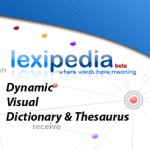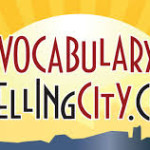Computer & Technology Certifications

US Digital Literacy is a proud Canva affiliate. We share information via this site and some of that information includes links for products we love and support. If you take action (subscribe or make a purchase), we will earn a commission which helps us continue to support this site for people like you.
Regardless of your job, today’s workplace demands that you have some knowledge and know how in computers. It makes sense that educators in the 21st Century are or learn to become tech savvy. Whether it is basic skills of computer or specific advanced IT, there are many places to go to become certified to add to your resume and leverage your marketability in the work place.
In education there are two ITs: Information Technology and Instructional Technology. While both are important to the value of teaching and learning, they are quite different in what you learn and bring to the table. Think of it like this in the simplest of terms:
- Information Technology can be synonymous with computers and hardware, it typically has to do with maintaining a company’s infrastructure, network administration, and making sure the nuts and bolts of things are working. When the workforce comes in they want to be able to get online to conduct business and work their email and any software associated with their job. The IT guys are the go to guys when something is “broken”.
- Instructional Technology is much different. It has to do with improving the efficiency and effectiveness of instruction with the use of learning systems and software. The term is often used interchangeably with Educational Technology; however they too have some noticeable differences.
Educational technology is defined as “the study and ethical practice of facilitating learning and improving performance by creating using, and managing, appropriate technological processes and resources” (AECT. 2004. p.3).
Instructional Technology is defined as “the theory and practice of design, development, utilization, management, and evaluation of processes and resources for learning” (Seels and Richey, 1994, p.1).
Contrast the characteristics of Educational technology and Instructional technology in the chart below…
| Educational | Instructional |
| Teaches about technology as a content area | Teaches with technology (uses technology as a tool) |
| Key words: integration and education | Key words: learning environments, instructional systems and process |
| Shape curriculum or solve performance | Focus more on the development and creating of the learning system that involve some type of technology |
| Primary Goal: Technological literacy for everyone | Primary Goal: To enhance the teaching and learning process |
| Concerned with the broad spectrum of technology (How humans have designed and innovated the natural world ) | Primarily concerned with the narrow spectrum of information and communication technologies |
Chart above Resource: https://integratingtechnologyintotheclassroom.wikispaces.com/Educational+and+Instructional+Technology
Have you checked out Canva?
There are two basic “camps” for technology in education: the Google camp and Microsoft camp.
I like to think of these two power houses competing for your loyalty, kind of like Burger King and McDonald’s and let’s face it there is one that topples the other, but I’ll let you decide. You are likely at the mercy of your district or company you work for at which camp you fall in. This also has a lot to do with whether your system buys into Surface tablets by Microsoft or Chromebooks by Google.
MICROSOFT OFFICE 365 FOR EDUCATION vs. GOOGLE APPS FOR EDUCATION
Many Local Education Agencies (School districts) are already using either Microsoft or Google email for their basic system. When teachers and staff are adjusted with the email product (typically within a year) other features can be rolled out. For Microsoft 365 student accounts, profiles, database access, file sharing, and collaboration services for students, faculty and administrators. For Google the rollout is similar with the same features as Microsoft but also content-management features, file sharing, peer-review features and administration controls. Both provide training and both startup for FREE.
My particular county began with Microsoft and is rolling over to Google. An important piece is the low cost of the 1:1 rollout of Chromebooks.
There are lots of platforms available. GOOGLE CLASSROOM and CANVAS have dominated in recent years as the best Learning Management Systems for interactive lesson delivery platform. Remember there will always be the next best thing. And to learn them, I typically go to YOUTUBE first for quick tutorials and often ask for a free trial period or demo so I can get a feel for the user-friendliness of a program.