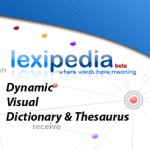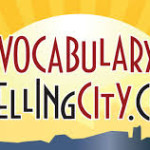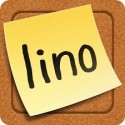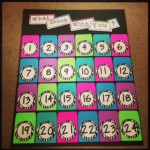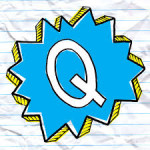Formative Assessments
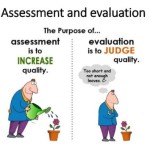 Formative Assessments are used to inform the teacher and the student. They are an informal diagnostic tool used by teachers to help guide and modify instruction. The importance of formative assessment is to help students gain understanding in their learning as well as give teachers a reteaching tool to offer clarity in a lesson. Teachers become facilitators of learning and can more easily recognize opportunities for differentiation, tiered learning, and scaffolding as well as acceleration. They are able to offer engaging student lessons and activities and can adapt flexible learning groups to targeted content. By focusing on student-centered activities, a student is able to relate the material to his life and experiences. The students is encouraged to think critically and develop analytically skills. This type of assessment allows for a teacher’s lesson plan to be clear, creative, and reflective of the curriculum.
Formative Assessments are used to inform the teacher and the student. They are an informal diagnostic tool used by teachers to help guide and modify instruction. The importance of formative assessment is to help students gain understanding in their learning as well as give teachers a reteaching tool to offer clarity in a lesson. Teachers become facilitators of learning and can more easily recognize opportunities for differentiation, tiered learning, and scaffolding as well as acceleration. They are able to offer engaging student lessons and activities and can adapt flexible learning groups to targeted content. By focusing on student-centered activities, a student is able to relate the material to his life and experiences. The students is encouraged to think critically and develop analytically skills. This type of assessment allows for a teacher’s lesson plan to be clear, creative, and reflective of the curriculum.
When incorporated into classroom practice, the formative assessment process provides information needed to adjust teaching and learning during instruction rather than after. The process serves as practice for the student and a check for understanding during the learning process. The formative assessment process guides teachers in making decisions about future instruction.
The goal of formative assessment is to monitor student learning to provide ongoing feedback that can be used by instructors to improve their teaching and by students to improve their learning. More specifically, formative assessments:
- help students identify their strengths and weaknesses and target areas that need work
- help faculty recognize where students are struggling and address problems immediately
Formative assessments are generally low stakes, which means that they have low or no point value. Examples of formative assessments include asking students to:
- draw a concept map in class to represent their understanding of a topic
- submit one or two sentences identifying the main point of a lecture
- turn in a research proposal for early feedback
US Digital Literacy offers two types of examples that may be used in the classroom during the formative assessment process to collect evidence of student learning, DIGITAL and UNPLUGGED alternatives. The digital alternative gives educators examples of applications and web based programs that offer a technology integrated formative assessment strategy while the unplugged alternative gives educators a traditional formative assessment strategy for instruction. If you search the web you will find countless examples of formative assessments.
These are samples of some of our favorites. We like to use these for a quick and fun formative assessment, not a lot of extra planning required. Saves YOU the teacher time and provides cost effective strategies.
Resources:
Albers, Peggy, 2006. “Imagining the Possibilities in Multimodal Curriculum Design.” English Education 2nd ser. 38.N: 75-101. Web.
Criswell, J. R., 2006. “Developing assessment literacy: A guide for elementary and middle school teachers”. Norwood, MA. Christopher-Gordon.
Dodge, Judy, 2009. 25 Quick Formative Assessments. Scholastic Inc, NY: Scholastic, Print.
Dodge, Judith, 2006. Differentiation in Action: A Complete Resource With Research-Supported Strategies to Help You Plan and Organize Differentiated Instruction and Achieve … All Learners. Scholastic Inc., NY: Scholastic, Print.
Wagner, Barb, 2005. “Sharing Responses to Literature via Exit Slips.” Classroom Notes Plus August: 1-3. Web.