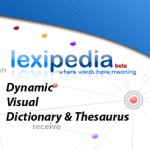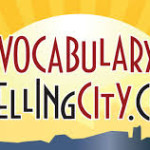Social Bookmarks & Wikis (Harvesting your favorites)
There are many tools to help you harvest and organize your favorites into one place on the world wide web. Whether you want to simply save your favorite websites or you want to go beyond and save even more, the sites we have listed for you below are each unique in what they offer in helping you build your digital file cabinet.
So often I hear teachers and students say “I’ve lost my favorites!” There is an easy to centralize all your favorites and never really have to worry too much about losing them again. Social Bookmarks allows you to harvest your favorites to the cloud. You can manage your favorites and add to, edit, annotate, and share your stash of websites. Bookmarking just saves your links to a reference catalog which you can tag and organize in a variety of fashions.
Wikis go beyond and saves the resources themselves. So in addition to bookmarking you can save your files to the cloud as well too. Wikis are a way for you to collaborate with a group and share information beyond great bookmarks. You can save videos, images, documents, presentations, and more. Wikis can be made public or private depending on your needs.
Determining your personal favorite will be a personal choice based on your needs and your desire for sharing out with others. After all, the information is out there for everyone to see. What makes you stand out from the crowd is how you locate and present it.